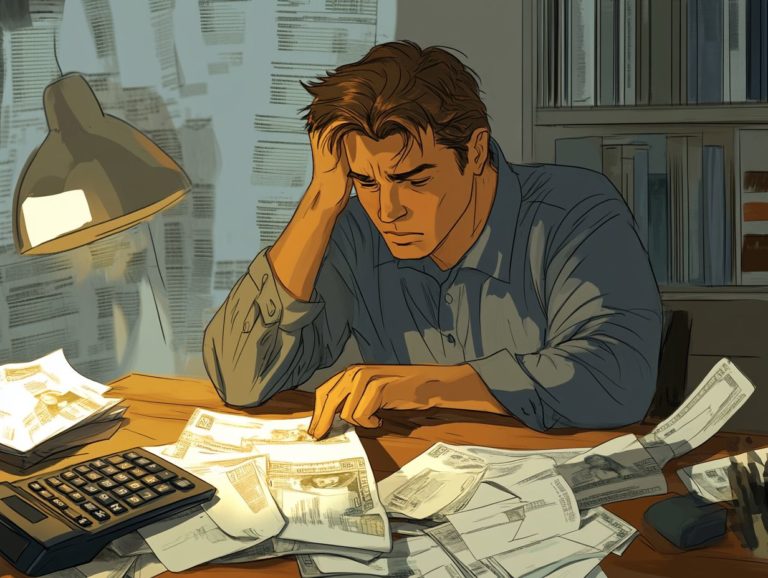How to Choose the Right Accounting Software for Freelancers
Freelancers often juggle numerous responsibilities, and managing their finances should not add to their stress. Utilizing accounting software that assists with invoicing, expense tracking, and budget management is essential.
This article explores the key factors to consider when selecting accounting software for freelancers, including pricing, features, and compatibility.
It evaluates the pros and cons of the most popular accounting software options available for freelancers and offers practical advice for implementation, whether you are just starting out or looking to transition to a more effective solution for your business.
Contents
- Key Takeaways:
- Factors to Consider When Choosing Accounting Software
- Popular Accounting Software for Freelancers
- Tips for Implementing and Using Accounting Software
- Frequently Asked Questions
- What factors should freelancers consider when choosing accounting software?
- How can I determine the cost of accounting software for my freelance business?
- What features should I look for in accounting software as a freelancer?
- Is it important for accounting software to be easy to use?
- How do I know if the accounting software is compatible with my freelance business?
- What kind of customer support should I expect from accounting software providers?
Key Takeaways:
- Carefully consider your budget and the cost of accounting software before making a purchase, as there are options available for freelancers at all price points.
- Look for software with features that are specifically tailored to the needs of freelancers, such as tracking expenses and invoicing clients, to ensure functionality meets your business needs.
- Ensure compatibility with the tools you already use to streamline your accounting processes and avoid any data discrepancies.
Why Freelancers Need Accounting Software
Freelancers are increasingly recognizing the importance of accounting software for effectively tracking and managing their finances. Navigating the financial landscape can be challenging when working independently, especially with fluctuating income and the complexities of tax laws.
The right accounting software is a game-changer! It streamlines invoicing and enhances accuracy in tracking income and expenses. Features like recurring invoices allow freelancers to save time and minimize human errors that may occur when managing multiple clients.
Real-time financial reports help freelancers stay informed about their financial status, enabling them to make informed business decisions. Ultimately, these tools help independent contractors simplify financial management, allowing them to focus more on their craft.
Factors to Consider When Choosing Accounting Software
Act fast to choose the right accounting software; this decision can significantly impact your financial success! Freelancers should take several factors into account when selecting accounting software, including the variety and depth of features and functionality offered by the software, such as invoicing capabilities, time tracking, and expense tracking.
Additionally, freelancers should consider the cost of the software and their budget constraints. It’s important to evaluate how well the software integrates with existing tools, such as bank accounts and project management systems.
Cost and Budget
Understanding costs and budgeting for tools are essential considerations for freelancers when selecting accounting software. The prices of different software options can vary significantly, with platforms like QuickBooks Online, FreshBooks, and Xero employing different pricing models that may influence a freelancer’s decision.
While free accounting software may seem appealing, it may not always be the best option. Besides the monthly subscription fees, freelancers should also consider any additional costs associated with features such as online payment processing or integration with other software tools. By evaluating their budget and the financial benefits of each accounting software, freelancers can ensure they make a cost-effective decision.
Freelancers often need to weigh the pros and cons of monthly versus annual subscriptions, as opting for annual plans can lead to savings for those willing to commit long-term. Pay-per-use models offer flexibility for freelancers with inconsistent workloads, allowing them to pay only for the services they need, which is particularly beneficial for tight budgets.
Some vendors provide tiered pricing based on the required features and functionalities, so freelancers should carefully assess which tools align with their specific needs. Choosing a pricing model wisely will not only save money but also ensure that freelancers have the necessary tools to manage their finances effectively.
Features and Functionality
The features and functionality of accounting software are vital for freelancers managing their finances. Key functionalities such as invoicing, expense tracking, and time tracking help freelancers efficiently organize their financial records.
Along with these basic features, freelancers can benefit from advanced functionalities like adjustable reports and project management integration. QuickBooks Online is known for its extensive reporting capabilities, enabling users to create detailed custom financial statements. In contrast, FreshBooks excels in invoicing features, allowing users to create and send professional invoices with just a few clicks.
Wave is another option, offering its services at no cost, making it particularly appealing for beginners. By exploring these various features, freelancers can choose solutions that fit their specific financial workflows, ensuring they operate efficiently while maintaining control over their business finances.
Compatibility and Integration
Choose accounting software that easily connects with your bank and project management tools. This connection streamlines your bookkeeping and saves you time.
Freelancers can use larger platforms to import invoices and track expenses and income. This minimizes the need for manual data entry and facilitates real-time financial tracking.
Tools like Zapier can integrate accounting software with customer relationship management (CRM) systems, providing a comprehensive view of both financial and client-related data.
Such integrations ensure that freelancers maintain accurate records, enabling them to focus on the creative aspects of their work without worrying about financial inconsistencies disrupting their productivity.
Popular Accounting Software for Freelancers
Freelancers have access to diverse bookkeeping software designed to meet their unique needs. Each option offers different features and benefits.
QuickBooks Online, FreshBooks, and Xero provide comprehensive platforms with functionalities for invoicing, expense tracking, and financial reporting. Wave Accounting and Zoho Books are also popular choices for self-employed individuals, offering basic accounting features along with user-friendly interfaces.
By understanding the features of different accounting software, freelancers can pick the tools that best suit their financial management needs.
Comparison of Features and Pricing
The features and pricing of accounting software are tailored to freelancers’ specific needs. To make informed decisions, freelancers often compare the functionalities and costs of various options.
QuickBooks Online, FreshBooks, Xero, and Wave Accounting each offer unique features that cater to different bookkeeping requirements, including invoicing tools and financial tracking capabilities. QuickBooks Online is a comprehensive solution more suitable for larger businesses, while Wave Accounting is recognized for its cost-effectiveness.
Freelancers can identify the ideal accounting software by evaluating features and pricing to match their needs with their budgets. FreshBooks offers numerous features beneficial for freelancers providing services, such as user-friendly invoicing and financial tracking.
Xero is particularly appealing to freelancers with significant inventory, as it provides robust inventory management features. Pricing considerations are crucial for many freelancers, who may prefer software that follows a subscription model with multiple tiers. This approach allows them to start at a low price point with basic features and upgrade as their requirements grow.
Choosing the right accounting software is vital for effective financial management. It grants freelancers more time to focus on their creative pursuits. Explore your options today to streamline your finances and concentrate on what you love!
Tips for Implementing and Using Accounting Software
Utilizing accounting software can significantly enhance freelancers’ ability to manage their finances effectively and boost their overall work efficiency.
Best practices for using accounting software include:
- Regularly updating financial records
- Taking advantage of features such as receipt capture and invoice generation
- Undergoing training to understand the software’s various functionalities
By adhering to these best practices, freelancers can ensure accuracy and reliability in their bookkeeping efforts. With the right accounting software, they can reduce the time spent on administrative tasks. This allows them to concentrate more on their freelance business.
Boost Your Efficiency and Accuracy with These Tips!
To manage finances effectively as a freelancer, it’s important to adopt best practices that enhance efficiency and accuracy when using accounting software. One key practice is to leverage features like automated invoicing, which streamlines the billing process and reduces the time spent on administrative tasks.
Utilizing cloud-based accounting solutions allows freelancers to access their financial data from anywhere. This enables real-time tracking of money coming in and going out.
Properly categorizing expenses is another essential practice. This not only helps freelancers monitor their spending but also simplifies tax preparation. Regularly reconciling bank transactions with financial records is crucial. Doing so allows freelancers to identify discrepancies early, ensuring that their financial statements accurately reflect their earnings.
By following these practices, freelancers can establish a solid foundation for long-term success.
Final Thoughts and Recommendations
Using accounting software is essential for freelancers who want to effectively track and manage their finances, both personally and professionally. When selecting the right accounting software, freelancers should look for features tailored to self-employed individuals, such as invoicing and expense tracking.
Appropriate accounting software can streamline business operations, enhance client relationships, and ultimately contribute to success in their endeavors.
To maximize productivity, it is advisable to compare different accounting software providers by examining user reviews and the level of customer support offered. Ensure that the software can scale with your business by adding features like project management or tax preparation as needed.
Keeping costs in mind will help you find a solution that fits your budget without compromising quality. Finally, consider how easily the software integrates with other tools you are already using. This can further improve workflows and reduce administrative burdens.
Frequently Asked Questions
What factors should freelancers consider when choosing accounting software?
Freelancers should consider factors such as cost, features, ease of use, compatibility with their business, customer support, and security when choosing accounting software.
How can I determine the cost of accounting software for my freelance business?
You can determine the cost of accounting software by considering the pricing plans offered by different providers, as well as any additional fees for add-ons or upgrades.
What features should I look for in accounting software as a freelancer?
As a freelancer, you may want to look for features such as invoicing, expense tracking, time tracking, tax preparation, and integration with other tools you use for your business.
Is it important for accounting software to be easy to use?
Yes, it is important for accounting software to be easy to use for freelancers who may not have a background in accounting or finance. Look for software with a user-friendly interface and helpful tutorials or customer support.
Summary: Accounting software is vital for freelancers to keep track of their finances effectively. By selecting the right tools and following best practices, they can enhance their productivity and ensure long-term success. Don’t miss out on exploring the best accounting software for your needs!
How do I know if the accounting software is compatible with my freelance business?
Research the types of businesses the software is designed for.
Read customer reviews from other freelancers who have used the software.
What kind of customer support should I expect from accounting software providers?
Expect various forms of customer support.
Look for options like email, phone, live chat, and resources such as Frequently Asked Questions (FAQs) or tutorials to help you use the software.