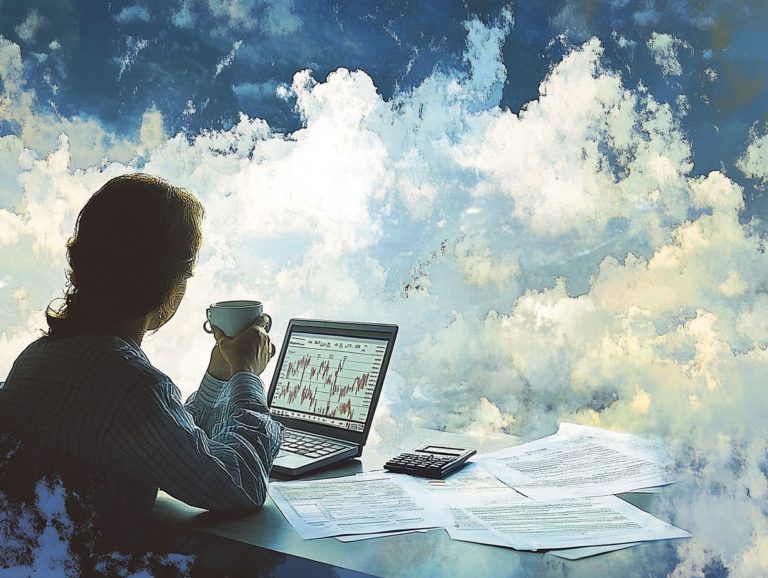How to Set Up a Financial Dashboard
Having a clear visual representation of your financial data is crucial today. A financial dashboard serves as a powerful tool that provides valuable financial insights about your business performance and aids in making informed decisions.
This article covers the essentials of financial dashboards, including their purpose, benefits, and guidance on selecting the right metrics and key performance indicators (KPIs)—metrics that help evaluate your company’s success—to effectively monitor expenses and income.
You’ll also find a step-by-step guide for setting up your dashboard, tips for maintaining it, and advice on integrating digital financial tools with your existing systems. Get ready to revolutionize your financial management!
Contents
- Key Takeaways:
- Understanding Financial Dashboards
- Choosing the Right Metrics for Your Dashboard
- Key Performance Indicators, or KPIs, to Include
- Setting Up Your Financial Dashboard
- Tips for Maintaining and Updating Your Dashboard
- Integrating Your Financial Dashboard with Other Systems
- Frequently Asked Questions
- What is a financial dashboard?
- Why is it important to set up a financial dashboard?
- What are the key components of a financial dashboard?
- How do I set up a financial dashboard that helps visualize financial data?
- What are some best practices for setting up a user-friendly dashboard?
- Can I share my financial dashboard and collaborate across teams?
Key Takeaways:
- Streamline your financial data with a dashboard to get a comprehensive overview of your finances at a glance.
- Selecting the right metrics and KPIs is crucial for the success of your financial dashboard, enabling you to track financial KPIs effectively.
- Follow a step-by-step process to set up your financial dashboard and keep it relevant by regularly updating it.
Understanding Financial Dashboards
Financial dashboards are essential tools for understanding and managing business finances. They offer a real-time overview of a company’s financial health and enable organizations by visualizing financial data. By doing so, dashboards enable stakeholders to monitor key performance indicators (KPIs), track metrics related to financial goals, and make timely, informed decisions to assess company performance.
By integrating digital financial tools, businesses can collect, store, and organize large amounts of dynamic, ever-changing data. This ensures they can adapt their dashboards to meet unique needs and requirements.
What is a Financial Dashboard?
A financial dashboard is a user-friendly interface that compiles and visualizes critical financial data, enabling businesses to assess their financial performance at a glance. This powerful tool integrates various visual aids and dashboard elements, allowing users to easily monitor expenses and income tracking over specified periods.
Typically, it showcases key financial performance metrics, such as revenue trends, profit margins, and budgeting statuses. By utilizing graphs, charts, and other visual representations, the dashboard simplifies complex data, making it more accessible to decision-makers and helping to streamline financial reporting.
It often includes comparative analyses against previous periods or established financial goals, helping businesses identify areas for improvement, track growth, and maintain a comprehensive view of their financial health.
Benefits of Using a Financial Dashboard
The advantages of using a financial dashboard include real-time access to business financial data, enhanced decision-making, and improved collaboration across teams, enabling project updates in real-time.
A financial dashboard serves as a valuable tool that allows businesses to access financial information anytime, enabling teams to analyze their current financial situation as needed. The automation of data collection reduces human error and ensures that the displayed information is accurate and up to date, thus improving compliance with regulations.
Financial dashboards simplify workflows, allowing leaders to easily track key performance indicators (KPIs) and quickly identify trends before problems or discrepancies. This facilitates strategic planning and enables proactive preparation for financial risks. Such capabilities are essential for navigating the complexities of modern business and the economy, including shareholder equity.
Choosing the Right Metrics for Your Dashboard
Selecting the appropriate metrics for your financial dashboard is essential, as it enables an effective evaluation of company performance and the monitoring of financial trends before they escalate into significant issues, including cash flow dashboard metrics.
Key Performance Indicators, or KPIs, to Include
Key Performance Indicators, or KPIs, are important metrics found in financial dashboards. They provide valuable insights into business performance by tracking important aspects such as income, expenses, and cash flow metrics.
A financial independence number indicates when a company can support itself without outside income. This is crucial for long-term planning and financial stability.
ROI investment data assesses the effectiveness of various projects and plays a crucial role in the strategic planning process. Together, these metrics provide a comprehensive view of financial health, helping companies make informed decisions and drive sustainable growth.
Setting Up Your Financial Dashboard
Creating a financial dashboard involves a step-by-step process. This integration enables businesses to automate data collection and develop customized dashboards tailored to their specific needs.
Step-by-Step Guide
Building a financial dashboard effectively requires gathering relevant data tailored to the business’s financial planning strategies.
-
First, collect necessary data to create an accurate representation of the company’s current financial state. This includes revenue and expenses, along with metrics related to the financial goals you are tracking.
-
Next, analyze the competition’s performance. Understanding how your business compares to competitors provides valuable insights and helps set realistic future goals.
-
Assess potential financial risks that could impact your stability in the future. Identifying these risks and developing contingency plans is critical for long-term financial success.
-
Finally, implement visualization tools to present key metrics clearly. This enables sound decision-making and keeps the company aligned with its strategic goals.
Tips for Maintaining and Updating Your Dashboard
Keep your dashboard fresh! Regular updates ensure your financial information stays accurate and relevant. This minimizes risks of errors.
Best Practices for Keeping Your Dashboard Relevant
Best practices for financial dashboards are essential for effective monitoring. Conduct regular data audits to maintain accuracy and timeliness.
Gather stakeholder feedback to ensure the dashboard adapts to changing needs. Real-time updates provide users with timely information about the business’s financial health.
Integrate new financial tools continuously to modernize the dashboard, offering teams the flexibility to tailor it to their specific needs.
Integrating Your Financial Dashboard with Other Systems
Financial dashboards are often integrated with other systems, such as accounting and budgeting software. This enhances functionality and provides a comprehensive view of a business’s finances, including shareholder equity.
How to Connect Your Dashboard to Accounting and Budgeting Software
Connecting a financial dashboard to accounting and budgeting software is essential for businesses. It enables automated data collection and facilitates smoother reporting. This integration is crucial for using financial tools effectively, allowing you to receive real-time updates on key financial performance indicators. This optimizes the efficiency of financial reporting.
The process typically begins by selecting a suitable integration platform or API (Application Programming Interface) that can link the two systems. Next, map the relevant data sources to ensure that all necessary information flows seamlessly from the financial software into the dashboard. Security is also a critical consideration. Proper security measures must be established to protect sensitive financial information and ensure compliance with regulations.
Regular reviews of the integration settings are important to ensure that any updates to the software do not disrupt the accuracy of financial reporting and data flow. This allows organizations to visualize company data effectively.
Frequently Asked Questions
What is a financial dashboard?
A financial dashboard is a visual representation of an organization’s financial data and key performance indicators (KPIs). You can easily track and monitor your financial health and make informed decisions, providing access to financial data anytime.
Why is it important to set up a financial dashboard?
Setting up a financial dashboard allows for easy access to important financial information. This facilitates more efficient decision-making and helps businesses stay on top of their finances, particularly regarding financial planning strategies.
What are the key components of a financial dashboard?
A financial dashboard typically includes charts, graphs, and tables that display key financial metrics such as revenue, expenses, cash flow, and profitability. It may also include visuals for other important financial data, such as sales, inventory, and budgets.
How do I set up a financial dashboard that helps visualize financial data?
To set up a financial dashboard, first identify the key financial metrics that are important to your business. Then, gather the necessary data and input it into dashboard software or create a visual dashboard using tools like Excel or Google Sheets.
What are some best practices for setting up a user-friendly dashboard?
Some best practices for setting up a financial dashboard include regularly updating the data, choosing easy-to-understand visuals, and customizing the dashboard to fit your specific needs and goals. It is also important to review and analyze the data regularly to gain insights and make informed decisions.
Yes, most dashboard software allows for sharing and collaboration. You can share your financial dashboard with your team or stakeholders. This can help improve communication and alignment within the organization.
Setting up your financial dashboard is essential for staying ahead of your finances! If you’re ready to get started, explore your options today.