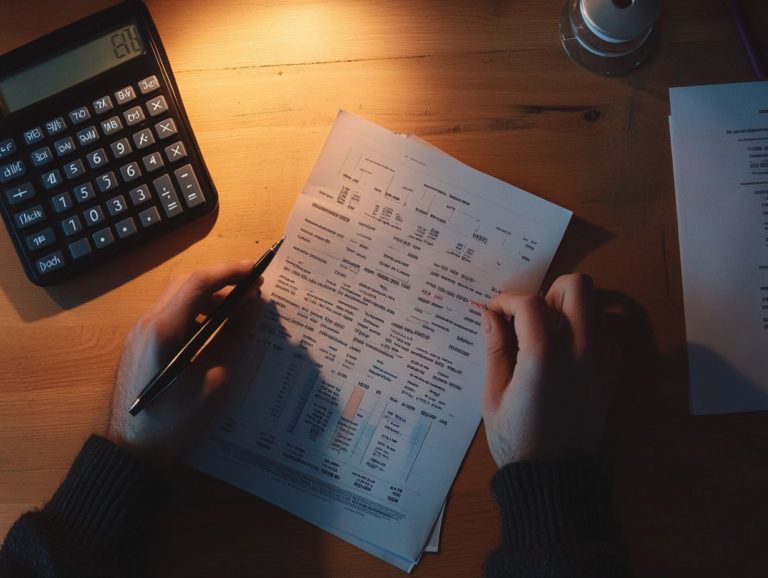How to Use Accounting Software to Streamline Your Freelance Finances
In this article, we will explore the advantages of accounting software for freelancers and solopreneurs. We will provide guidance on how to choose the best option and offer essential tips for setting it up.
We’ll discuss the various benefits of accounting software, including:
- Efficient record-keeping and bookkeeping
- Automating payment processes
- Managing taxes during tax season
- Integrating the software with project management tools like Asana or Trello to enhance productivity
Contents
- Key Takeaways:
- Choosing the Right Accounting Software
- Setting Up Your Accounting Software
- Tracking Income and Expenses
- Invoicing and Payment Processing
- Managing Taxes and Deductions
- Integrating Accounting Software with Other Tools
- Frequently Asked Questions
- How can accounting software help streamline my freelance finances?
- What are some key features to look for in accounting software for freelancers?
- Can accounting software save me time and money as a freelancer?
- How do I choose the right accounting software for my freelance business?
- Can I use accounting software as a freelancer with no accounting experience?
- Is it necessary to use accounting software as a freelancer?
Key Takeaways:
- Automate invoicing and payment processing to save time and ensure timely client payments.
- Track income and expenses effectively by creating accounts and categories within your software.
- Integrate accounting software with project management tools to maximize efficiency.
Benefits of Using Accounting Software
The advantages of accounting software for freelancers and small business owners include improved financial health through streamlined bookkeeping and effective expense tracking. It also offers comprehensive tax tools and better invoice management when taxes are due.
Software options such as Moxie, QuickBooks, FreshBooks, and Wave enhance financial visibility through automation and detailed record-keeping. These tools boost productivity and ensure compliance with security standards.
Here are some key benefits:
- Bank account syncing: Seamless integration with banking services enhances financial visibility.
- Automation of repetitive tasks: Accounting software takes over time-consuming tasks, minimizing human error and distractions. This significantly reduces the risk of costly mistakes in financial data entry.
- Enhanced expense tracking: Categorizing expenses allows users to identify trends and make informed budget adjustments.
- Built-in tax management: Automated tax calculations help users efficiently manage their tax liabilities, minimizing stress during tax season.
- Automated financial reporting: Generating detailed financial reports with just a click provides valuable insights for strategic development.
Choosing the Right Accounting Software
Finding the perfect accounting software can transform your freelance business! It’s crucial for freelancers and solopreneurs, as it significantly influences financial management and overall business operations.
The right software selection will depend on factors like pricing plans, user-friendly interfaces, and the range of features offered, such as invoicing and expense tracking capabilities.
Factors to Consider
Freelancers should consider several key aspects when selecting accounting software: user experience, integration capabilities with existing applications, and the quality of support services provided.
Integration with popular payment services such as PayPal and Stripe is essential. This enables freelancers to directly deposit incoming funds into their accounting software, offering a clear overview of cash flow and ensuring accurate income accounting.
User experience (UX) is also crucial. Freelancers often have limited access to training or support, so the software must feature a user-friendly interface for easy navigation, efficient management of invoices, expense tracking, and report generation.
Freelance accounting software is often offered through a subscription-based Software as a Service (SaaS) model, which allows you to access the software online without installing it on your computer. Reliable customer support is essential to assist freelancers in addressing unforeseen issues or questions.
Setting Up Your Accounting Software
Good financial management and accurate bookkeeping are essential. This involves creating appropriate accounts and categories tailored to your business needs, making it easier to track income sources and expenses. This is especially important for freelancers.
Creating Accounts and Categories
Establishing separate accounts and categories in your accounting software enhances how well you can see your finances. It simplifies bookkeeping tasks, enabling freelancers to accurately track vendor expenses and income.
By thoughtfully organizing these accounts, users can differentiate personal expenses from business expenses. This helps evaluate profitability more clearly and identify areas where unnecessary costs can be eliminated.
Categorizing expenses facilitates better tracking. It ensures that all financial activities are documented simply, making tax preparation and compliance easier. Creating distinct categories for various services or products sold generates reports that reveal the primary sources of income and highlight potential areas for cost reduction.
Tracking Income and Expenses
Tracking your income and expenses accurately is vital for freelancers! The expense tracking features in accounting software provide valuable insights into your financial status, enabling informed decisions.
Effective Record-Keeping Strategies
Freelancers need good record-keeping strategies, including bookkeeping, tax compliance, and better understanding of your finances.
A key component in achieving these goals is the organization of receipts and other financial documents. By adopting a systematic approach, freelancers can streamline their financial management processes.
This may involve creating a dedicated filing system or utilizing digital tools. Organizing documents according to expense types or tax categories simplifies end-of-year reporting. It also ensures easier access during audits.
Using apps to scan and store receipts helps prevent losing important paperwork. Regularly reviewing and maintaining accurate financial records can help freelancers identify missed deductions, supporting tax compliance and improving overall financial health.
Invoicing and Payment Processing
Automating the invoicing process and payment processing is crucial for freelancers to ensure timely payment from clients and to maintain a steady cash flow.
The automation features in accounting software enhance efficiency and simplify the management of recurring invoices. This allows freelancers to focus on their core work.
Automating Invoicing and Payment Collection
Automating invoicing and payment collection processes offers significant benefits for freelancers. It simplifies operations, ensures timely payments, and reduces the manual effort associated with client administration.
This automation enables freelancers to focus more on their core work rather than being burdened by administrative tasks.
Payment platforms like PayPal and Stripe enhance these advantages by integrating with popular accounting software. Such integration allows for real-time payment tracking, automatic reconciliation, and seamless generation of financial reports.
As a result, cash flow is accelerated, and errors due to manual entry are minimized. Over time, freelancers can expect improved client relationships. Timely invoicing fosters professionalism and trust in the freelancer-client dynamic.
Managing Taxes and Deductions
Effectively managing taxes and deductions is a crucial aspect of financial management for freelancers. Accurate tracking and reporting are essential to ensure tax compliance and minimize liabilities during tax season.
Utilizing advisory services can help alleviate the burdens associated with freelancer taxes. Start organizing your finances today!
Best Practices for Freelance Taxes
Implementing best practices for freelance taxes is essential for ensuring tax compliance and maintaining financial health. This includes proper record-keeping and using the right tax forms for long-term tracking.
Accurate record-keeping is vital for monitoring income and expenses. You can use it to prepare accurate tax returns. Freelancers should be familiar with specific tax forms, such as Schedule C—a form used by freelancers to report their earnings and losses—and Form 1099-MISC for reporting freelance income, to avoid potential issues.
Staying informed about deadlines and local requirements is critical for maintaining tax compliance and reducing the risk of penalties. This proactive approach protects your finances and sets you up for long-term success!
Integrating Accounting Software with Other Tools
Integrating accounting software with tools like project management platforms such as Asana and Trello enhances productivity and streamlines financial data management.
Consider security measures, including user-friendly options for data protection, during the integration process.
Maximizing Efficiency with Integrations
By connecting accounting software like QuickBooks, FreshBooks, and Wave with payment platforms such as PayPal and Stripe, freelancers significantly enhance efficiency. This improves financial visibility and automates essential processes, enabling freelancers to work more productively.
Freelancers save time by automating transaction entries. By connecting popular payment solutions like PayPal or Stripe directly to their accounting systems, they can avoid manual entry of transaction data, minimizing errors. This automatic connection provides real-time updates on cash flow, enhancing productivity and spending, which leads to better financial visibility.
Integrating invoicing features and automating the invoicing process streamlines payment collection. Quick and automatic invoice sending improves cash flow. Such integrations empower customers to manage their finances effectively, allowing them to focus on their core business activities while managing vendor expenses and financial health.
Frequently Asked Questions
How can accounting software help streamline my freelance finances?
Accounting software allows freelancers to easily track their income and expenses, create professional invoices and estimates, and generate financial reports for tax purposes.
What are some key features to look for in accounting software for freelancers?
Important features to consider include automatic bank feeds, receipt scanning, bank account syncing, and integration with popular payment platforms. These features make bookkeeping seamless and efficient.
Can accounting software save me time and money as a freelancer?
Yes! Accounting software can save you time and money by automating repetitive accounting tasks, reducing human error, and providing valuable insights into your business finances through detailed record-keeping and financial data.
How do I choose the right accounting software for my freelance business?
Consider your budget, business needs, and preferred software features before selecting accounting software. Reading reviews and comparing different options can help you find the best fit for your business.
Can I use accounting software as a freelancer with no accounting experience?
Absolutely! Most accounting software is designed to be user-friendly and doesn’t require accounting knowledge. Many offer tutorials and customer support to help you get started.
Is it necessary to use accounting software as a freelancer?
While not mandatory, using accounting software can greatly benefit freelancers by simplifying and organizing their finances, especially during tax season. It helps ensure accurate record-keeping and can save time and money in the long run.
We encourage you to share your experiences with accounting software or ask more questions below! Your insights can help others in the freelancer community.